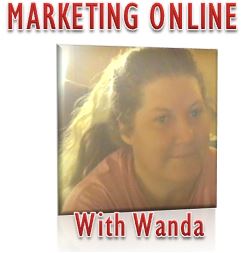
Home
12SC Updated Newsletter
Affiliate Marketing
Computer & Marketing Tools
Daily Blogging Tips
Daily Marketing Tips
Email Marketing
Family
FREE DOWNLOADS
Fun and Giggles
Gifts for All Occasions
Hobbies
Inspiration
Jewelry
Kid and Adult Party Supply
Kitchen-Food-Recipes
List Building
Mailers
Personal Trainings
Product Reviews
SEO
Social Media
TE- Exchanges
Videos
Contact
Most Popular
Wanda Recommends WBB - NEW BLOGGING CENTER NOW "LIVE"
Registration is now FREEGroups and Forums are FreeNEW BLOGGING CENTER ...
Wanda's Support Center Now Open for 12SC Members
Are you still struggling as to where to begin your ...
My April List of Credit Mailers
MY TOP AD/SAFELISTS April 2014 Hottest new mailers 1. RecipeMailer +10% ctr 2. ...



Is Your Content Working in Your Email Marketing?
Rated: 



 , 0 Comments
, 0 Comments
Total visits: 428
Posted on: 15th Oct 2013
 Your email marketing campaign’┐Įs success lies a great deal, in how you present your message. If you are not checking to make sure your content is working, you could be wasting valuable time and you may even be annoying your subscribers. Let us have a look at the various components of your email content.
Your email marketing campaign’┐Įs success lies a great deal, in how you present your message. If you are not checking to make sure your content is working, you could be wasting valuable time and you may even be annoying your subscribers. Let us have a look at the various components of your email content.#1 Headlines ’┐Į This is the very first thing your subscriber is going to see when they first open your email so make sure that the message is clear and concise and that it is related to your subject line. You can experiment here. Maybe you want to try using a link? Maybe you want to place a call to action? When you make changes, you are going to need to analyze to see how those changes are working.
#2 Placement of Your Content ’┐Į Depending on how long your email is you may have a great deal of flexibility here. But what you need to remember is that your most important message needs to be right at the beginning of the email. That goal is to reduce the bounce rate or the rate of exit.
#3 Call to Action ’┐Į What is it you want your subscriber to do after reading your email? If your call to action is not clear, concise, and strong you will not get the click through rate you desire. You should frequently check the performance of your call to action.
#4 Content Type ’┐Į What type of content are you presenting? What is your message and are you getting it across in the email. Are your subscribers learning what you want them to learn? Again, you should check this often to make sure you are getting the results you want. If not, you need to change the message.
#5 Placing Social Media Links ’┐Į Try to place your social media icons both at the top and at the bottom of your email.
#6 Images ’┐Į Adding images to your email is okay, but remember a large number of people are picking up their email on their mobile devices, so if your images are too large and slow to load they’┐Įll hit the back button and miss your message. If you are going to use images make sure you shrink them. You may even find that images increase your click through rate when done right.
#7 Links ’┐Į Many struggle with this ’┐Į just how many links should there be in your email? You’┐Įll need to experiment here. If you are getting a high click through rate then try to increase the number of links. You should always have a link in the first sentence.
Comments
There are still no comments posted ...
Rate and post your comment