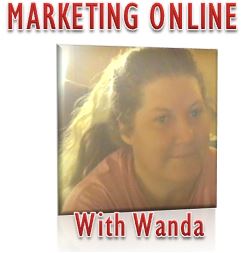
Home
12SC Updated Newsletter
Affiliate Marketing
Computer & Marketing Tools
Daily Blogging Tips
Daily Marketing Tips
Email Marketing
Family
FREE DOWNLOADS
Fun and Giggles
Gifts for All Occasions
Hobbies
Inspiration
Jewelry
Kid and Adult Party Supply
Kitchen-Food-Recipes
List Building
Mailers
Personal Trainings
Product Reviews
SEO
Social Media
TE- Exchanges
Videos
Contact
Most Popular
Wanda Recommends WBB - NEW BLOGGING CENTER NOW "LIVE"
Registration is now FREEGroups and Forums are FreeNEW BLOGGING CENTER ...
Wanda's Support Center Now Open for 12SC Members
Are you still struggling as to where to begin your ...
My April List of Credit Mailers
MY TOP AD/SAFELISTS April 2014 Hottest new mailers 1. RecipeMailer +10% ctr 2. ...



12SC Social Community | About Me Page
Rated: 



 , 0 Comments
, 0 Comments
Total visits: 398
Posted on: 19th Sep 2013
Hello Gang:

STEP 2: Click on "about Me"


Once you click on the plus sign you will see that the editor came up and then you make your about me page.


Have you filled out your About Me Page on the 12SC Social Community yet? If not let me go through the instructions below to get you there, and how to do this very important step.
Keep in mind the search engines have already started to pick up several blogs from the community and the new 12scblog.com. Your about me page needs to be in the surps as well, so people can find your opportunities.
Step 1: Login in and click on the tab " members blog"


Step 3: Once you click on the "about me you should see this little
arrow on the right hand top of the page.


Once you proofread it or preview it to see how it looks, then move on to publish it. If for any reason you are not ready to publish it, save it as a draft and you can return here and finish it.
Be sure to add in tags and keywords.

Comments
There are still no comments posted ...
Rate and post your comment